Quishing Solution in The Insider Weekly
The Qrblox app was featured in article on quishing dangers.
Fast and free mobile app to scan QR codes from your photo gallery.
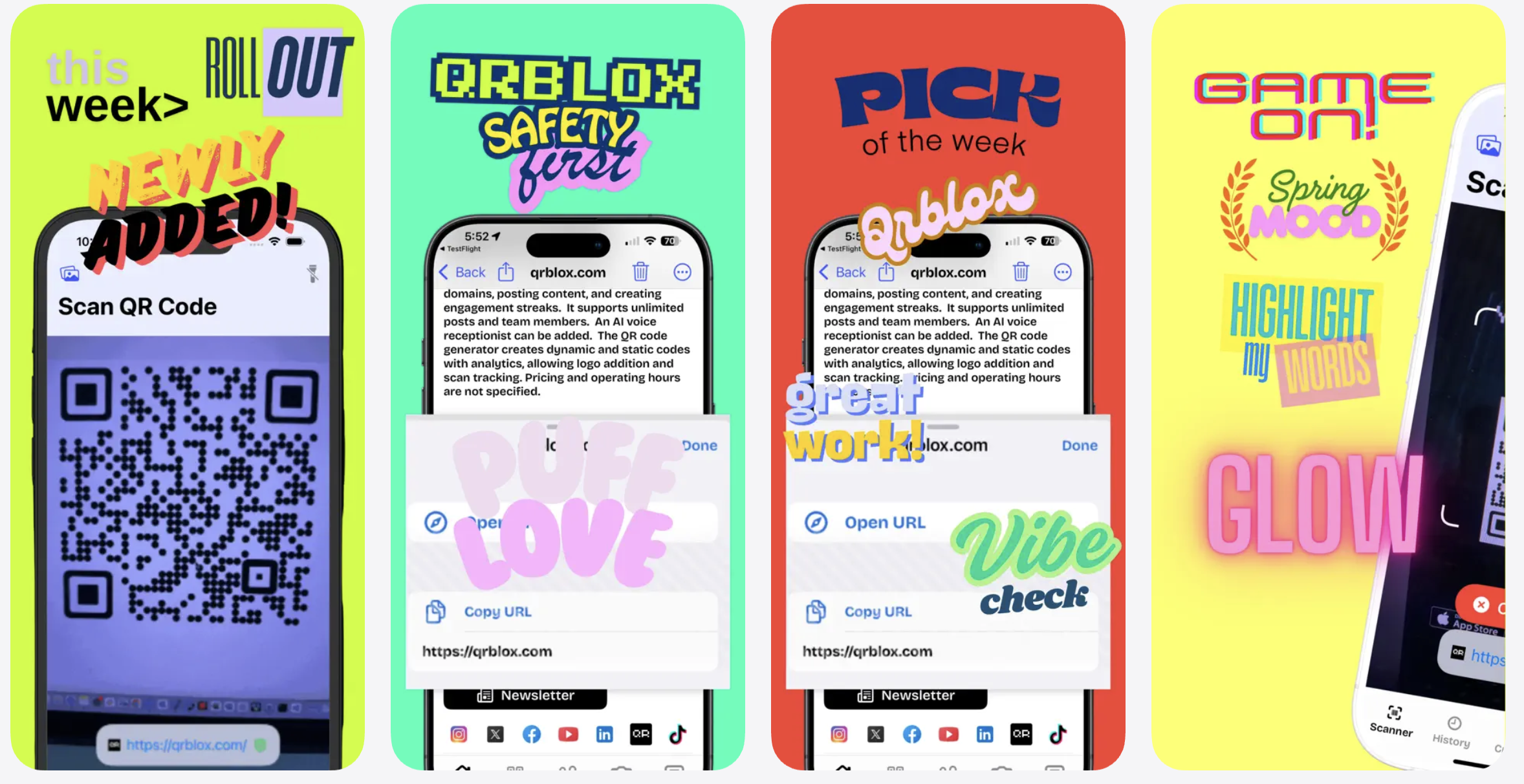
The favorite use for our app is scanning QR codes from photos on your phone. It's easy! Just add the image to your Qrblox app to scan.
Step 1: Take Photo
Take a picture or screenshot of a QR Code. On the Scanner tab, upload your image.
Step 2: Scan
Click the Add Image button to scan a photo from your gallery to the Qrblox app.
Step 3: Connect
Learn more about the QR code URL on the detail page. View your history, calendar view, and your statistics.
Ready!
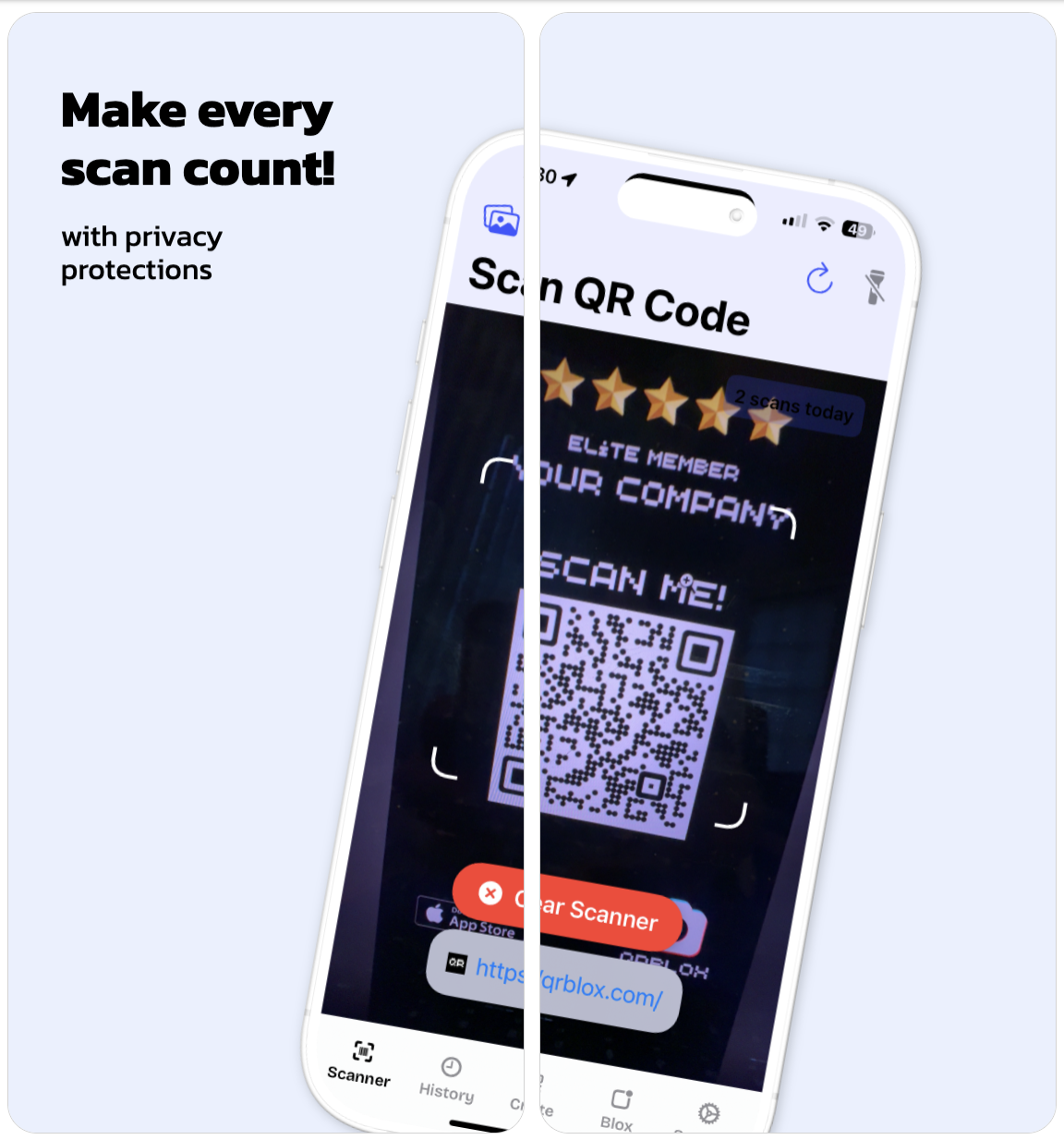
At Qrblox, we are building with a modern AI tech stack made in the USA.
Read summaries of the websites behind the QR codes without leaving the app.
Ask questions about the QR code websites in our chat window.
Play the audio reading of the AI summary from the QR code.
Ask the app to call or text you to talk to the website. Connect with their AI chatbots directly.
See a calendar view of your scans.
Keep track of your scans in the history view.
Free QR code generator in the app and make custom QR codes on the desktop site.
Safely scan and inspect URLs before going to the websites. Avoid quishing, or phishing with QR codes.
See a map of your scans with locations and cities.
View the leaderboard and cities where other users are scanning QR codes.
Get updates from your QR codes by connecting to their feeds directly.
Enter to win a daily prize after scanning at least one code a day.
Check if your perfect handle is available
Letters, numbers, and underscores only
" I love the concept of having a library of all of the QR codes we encounter on a daily basis. It makes it easy to keep track of everything! "
FrankieAndTeddy
Jun 15
" We use this app a lot and like how it saves all of the QR codes we scan in a day. It makes it easy to access. "
Wallysdad88
Aug 30
" Helpful to chat with websites, saves time and I like the history tab. "
Scantastic56
Jul 4
Learn more about Qrblox features and QR code uses in digital marketing and out-of-the-home ads.
The Qrblox app was featured in article on quishing dangers.
QR codes are everywhere—and so are quishing scams. Here’s how these attacks work, what to watch for, and how Qrblox helps you preview links before you tap.
Step-by-step fixes for QR codes not working on iPhone — plus how Qrblox makes scanning more reliable.
Easily use Qrblox to scan QR codes from a picture.
FAQs
Find out more about how to use Qrblox to scan QR codes from your photos.
Yes absolutely, use Qrblox to add photos to your app and scan QR codes in your gallery.
Using the Qrblox app, simply upload the picture to the app on the top left of the Scan tab to open the QR code from a picture.
If you have the QR codes in your phone photo roll, just add them to the app to scan.
Yes add the photo to your QR codes in the Qrblox app and you can scan the URL and view the details.
Just use your camera or screenshot the QR code to add the photo to your gallery. Then use the Qrblox app to scan the photo!
Upload the photo to the Qrblox app in the Scan tab and then you can visit the URL, inspect it, or see AI-generated details in the detail view tab.
Get started today!
Try the app on your iPhone and iPad.